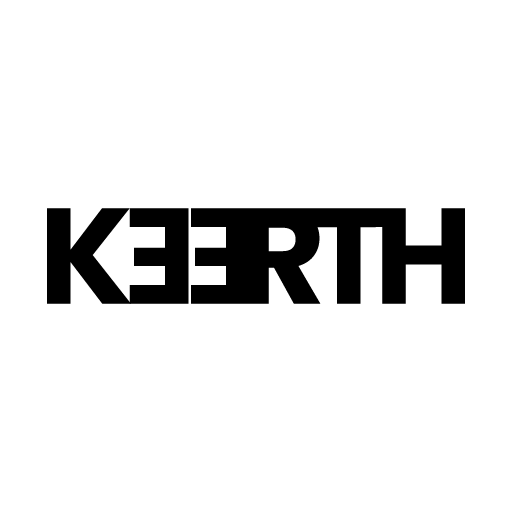Top AI Tools I Use
Top AI Tools I Use
1. ChatGPT
ChatGPT, developed by OpenAI, is an impressive tool available for free use. This text-based generator assists with various tasks including conversation, brainstorming, explanations, and coding. Currently, a limited version of GPT-4 turbo, a subset of their paid GPT-4 model, is accessible for free with usage restrictions.

Image credit: RoutineHub
Pros:
-
Free version available
-
Versatile for various tasks
-
Constantly improving
Cons:
-
Can occasionally provide inaccurate information
-
Limited context window in free version
Pricing:
-
Free version: Available to all users
-
ChatGPT Plus: $20/month for priority access, faster responses, and GPT-4 access
2. Claude
Claude, created by Anthropic, is a powerful free-to-use text-based generation tool comparable to ChatGPT. It excels in various tasks and offers additional features like PDF reading and advanced coding capabilities. Anthropic also provides more advanced paid versions for users seeking enhanced functionality.
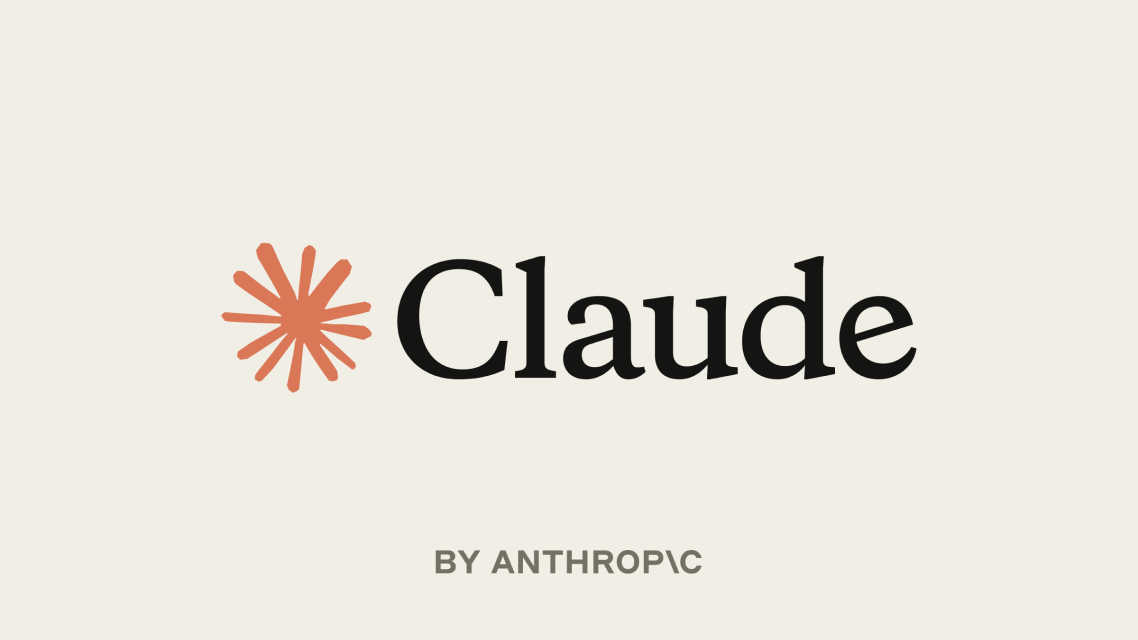
Image credit: Anthropic
Pros:
-
Excellent at understanding context
-
Can analyze PDFs and images
-
Strong coding capabilities
Cons:
-
May be overly cautious in responses
-
Less widely known compared to ChatGPT
Pricing:
-
Claude 2: Free
-
Claude Pro: $20/month for priority access and higher usage limits
3. Ideogram AI
Ideogram AI is a cutting-edge tool for generating high-quality images from text prompts. It employs sophisticated algorithms to create detailed and realistic visuals, serving as an invaluable resource for artists, designers, and anyone in need of custom imagery.

Image credit: Ideogram
Pros:
-
High-quality image generation
-
User-friendly interface
-
Diverse style options
Cons:
-
Limited free generations
-
May require some prompt engineering skills for best results
Pricing:
-
Free tier: Limited generations per day
-
Pro plan: $12/month for increased generations and features
4. Adobe Podcast
From the renowned creators of professional media software, Adobe Podcast offers a suite of AI tools tailored for content creators. It’s particularly useful for cleaning up voice recordings, featuring capabilities such as noise reduction and audio enhancement to ensure professional-quality podcasts.

Image credit: Netizens Technologies
Pros:
-
Professional-grade audio enhancement
-
Easy-to-use interface
-
Integration with other Adobe products
Cons:
-
Requires Adobe account
-
Some advanced features may be paid
Pricing:
-
Basic features: Free
-
Premium features: Part of Adobe Creative Cloud subscription (varies, starting at $20.99/month)
5. DALL-E
DALL-E, another innovation from OpenAI, is a groundbreaking image generation tool that creates unique, high-quality images from textual descriptions. It’s particularly beneficial for designers, artists, and individuals looking to visually represent their imaginative concepts. Both free and paid versions are available, offering varying levels of feature access.

Image credit: Anakin AI
Pros:
-
Highly creative and diverse image generation
-
Intuitive text-to-image interface
-
Continuous improvements and updates
Cons:
-
Limited free generations
-
Image quality can be inconsistent
Pricing:
-
Free tier: Limited generations per month
-
DALL-E Credits: Pay-as-you-go, starting at $15 for 115 credits